Freewrite - an ultimate solution for writers?
Few days ago I accidentally found out that one of Kickstarter projects for writers I had seen once has now launched as a stand-alone offer. It’s called Freewrite and, as its creators claim, it’s world’s first smart typewriter. What is Freewrite and how can it help you unleash your creativity while writing next bestselling novel? Let’s find out.
The idea is very neat and simple: what do writers need the most (besides the inspiration, naturally)? They need a proper tool to do their writing, a tool that would allow them to compose texts in a simple manner to avoid various distractions, be it posting on social media, checking emails, watching clips on YouTube, etc. Normally one would use computer as a basic writing tool, but that’s also where the majority of distractions and time-eaters reside. So why not to create a device that would be a modern version of a typewriter? With good quality mechanical keyboard, an eInk display that works perfectly indoor and outdoor, and with built in wifi, but without social plugins, web browser or notification system that would feed one’s procrastination’s instinct? That’s what Freewrite basically is. An electronic typewriter, enhanced with some state-of-the-art technologies that are supposed to help author focusing on writing, instead of turning writing session into a mix of few writing moments (short) and a couple of idle web browsing sessions (much longer). Its sole purpose is to receive any amount of text one may want to type in, and store it in Freewrite’s internal memory or in one of cloud services like Google Drive or Dropbox.
You can’t format your text with Freewrite, you can’t add images or attachments, you can’t send it by email. But in exchange you get a device with a simple writing function that works for weeks and which screen stays perfectly visible in direct sunlight!1 Which one of devices you already have could do just that? Freewrite is innovative and bold in its return to the roots of mechanical writing. It’s your uncle’s/auntie’s/mother’s favourite typewriter on steroids. It’s the tool you might want to give a chance, especially when you travel a lot of like to work outside your home or office. With laptop, tablet or smartphone you can get a dozen hours of work max, then you need to look for a place to charge your dying battery in. With Freewrite you can focus on writing for as long as you need.
One of the best features of Freewrite is the mechanical keyboard with Cherry MX switches. If you don’t know what a mechanical keyboard is, let me point you to the article on Wikipedia. The bottom line: mechanical keyboards are much more convenient than ordinary ones (usually dome-switch, membrane or scissor-switch). They are also more durable and every key can hold up to 50 millions of strokes (the typical membrane keyboard’s key usually break down after 2-5 millions of strokes). There are various brands of mechanical switches, but Cherry switches are definitely the best ones. They come in four different types, called after the colour of inner filling (black, brown, blue or red). Blue and brown switches are best for writing keyboards and black and red ones for gaming keyboards. The main difference between the blue and the brown switch is the feedback given when the key is pressed and the switch is activated. I don’t want to go into too much detail (and there are hundreds of websites explaining the difference between switches) so let me just conclude that the best switches for writers are Cherry MX Blue. Freewrite uses Cherry MX brown though, they have slightly worse feedback, but they also work noticeably quieter, which can matter in various situations. Brown switches would be my second choice, but I think only people using mechanical keyboards on everyday basis would notice the difference in the use of blue and brown switches.
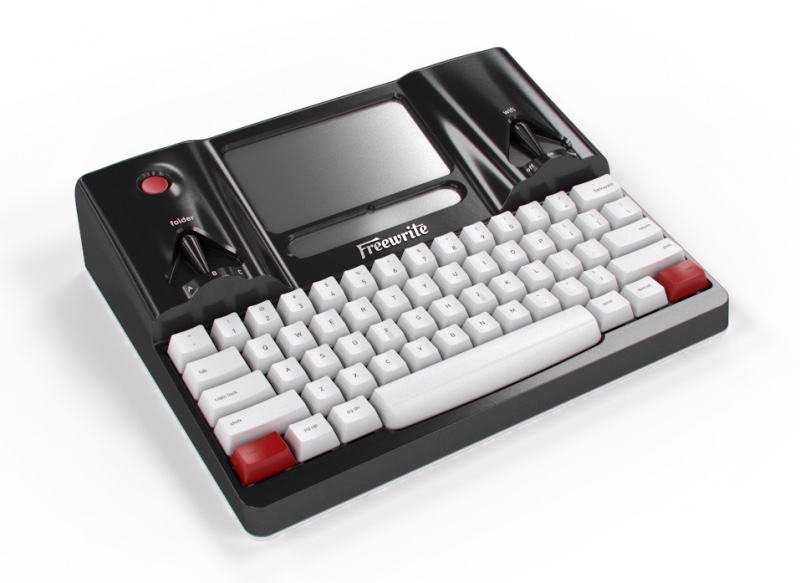 Freewrite has simple, yet functional design.
Freewrite has simple, yet functional design.
As great as Freewrite seems to be, it is not perfect. For a device designed for a regular outdoor use, the weight of 4 lbs (ca. 1.8 kg) is simply too much. I know a mechanical keyboard is heavier than standard one in general, and there are also other components Freewrite is built of, but in the age of ultra-thin (and ultra-light) laptops and tablets every additional pound of weight may be crucial to the decision whenever one should take Freewrite with him. Yes, it’s simpler to use than traditional laptop, yes, it’s easier to focus on writing and writing only when using Freewrite instead of a computer, but when one has limited weight to carry, choosing universal and light laptop instead of heavier Freewrite that has only single function seems to be the obvious decision. And here comes the main weakness: the price. I know it must have been very costly to develop such an unique and interesting device, yet the price tag of 500$ in the early bid (550$ in regular) is simply too big, especially when you need to add shipping costs and taxes (over 100$ when you ship to Europe!). For 600$ one can have a fully functional medium-range laptop, maybe not that good in writing, but definitely better in doing everything else - formatting and printing text, sending it by email, attaching images and so on. Plus you can use it to watch a movie after your work is done.
Freewrite is a great response to needs of writers, it allows you to focus entirely on the writing process and avoid procrastination. Its battery life measured in weeks, excellent mechanical keyboard with Cherry MX Brown switches and eInk display with built-in light make it a perfect modern typewriter, enhanced with wifi and cloud support. It’s a perfect device for writing outdoor or anywhere where you can have limited access to electricity, yet it has some flaws. It’s bigger and heavier than a typical 12-13” laptop, and for the price of 500$ Freewrite can only save unformatted plain text. You still need a laptop to process your text, format it, print it or attach an image. It doesn’t disqualify Freewrite as a writing tool, it only narrows its usability to specific situations. If you are an outdoor writer, Freewrite is a tool for you. If you travel a lot - make sure you have enough space in your luggage and you don’t exceed weight limit. At the price of 350-400$ Freewrite would be the most wanted writing tool for me, but at the price of 500$ (600$ with shipping) it’s only a notice-worthy innovation. Good, yet expensive innovation. I wish the creators of the Freewrite good luck and I’m sure they will surprise us again more than once, and hopefully they will learn how to improve their products even more, especially in terms of affordability and functionality.
- For the record, it’s also fully useful at night, due to built-in light ↩︎